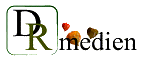1. Datenschutz auf einen Blick
1.1 Allgemeine Hinweise
Die folgenden Hinweise geben einen einfachen Überblick darüber, was mit Ihren personenbezogenen Daten passiert, wenn Sie diese Website besuchen. Personenbezogene Daten sind alle Daten, mit denen Sie persönlich identifiziert werden können. Ausführliche Informationen zum Thema Datenschutz entnehmen Sie unserer unter diesem Text aufgeführten Datenschutzerklärung.
1.2 Datenerfassung auf unserer Website
Wer ist verantwortlich für die Datenerfassung auf dieser Website?
Die Datenverarbeitung auf dieser Website erfolgt durch den Websitebetreiber. Dessen Kontaktdaten können Sie dem Impressum dieser Website entnehmen.
Wie erfassen wir Ihre Daten?
Ihre Daten werden zum einen dadurch erhoben, dass Sie uns diese mitteilen. Hierbei kann es sich z. B. um Daten handeln, die Sie in ein Kontaktformular eingeben.
Andere Daten werden automatisch oder nach Ihrer Einwilligung beim Besuch der Website durch unsere IT-Systeme erfasst. Das sind vor allem technische Daten (z. B. Internetbrowser, Betriebssystem oder Uhrzeit des Seitenaufrufs). Die Erfassung dieser Daten erfolgt automatisch, sobald Sie diese Website betreten.
Wofür nutzen wir Ihre Daten?
Ein Teil der Daten wird erhoben, um eine fehlerfreie Bereitstellung der Website zu gewährleisten. Andere Daten können zur Analyse Ihres Nutzerverhaltens verwendet werden.
Welche Rechte haben Sie bezüglich Ihrer Daten?
Sie haben jederzeit das Recht, unentgeltlich Auskunft über Herkunft, Empfänger und Zweck Ihrer gespeicherten personenbezogenen Daten zu erhalten. Sie haben außerdem ein Recht, die Berichtigung oder Löschung dieser Daten zu verlangen. Wenn Sie eine Einwilligung zur Datenverarbeitung erteilt haben, können Sie diese Einwilligung jederzeit für die Zukunft widerrufen. Außerdem haben Sie das Recht, unter bestimmten Umständen die Einschränkung der Verarbeitung Ihrer personenbezogenen Daten zu verlangen. Des Weiteren steht Ihnen ein Beschwerderecht bei der zuständigen Aufsichtsbehörde zu.
Hierzu sowie zu weiteren Fragen zum Thema Datenschutz können Sie sich jederzeit unter der im Impressum angegebenen Adresse an uns wenden.
1.3 Analyse-Tools und Tools von Drittanbietern
Beim Besuch dieser Website kann Ihr Surf-Verhalten statistisch ausgewertet werden. Das geschieht vor allem mit sogenannten Analyseprogrammen.
Detaillierte Informationen zu diesen Analyseprogrammen finden Sie in der folgenden Datenschutzerklärung.
2. Hosting und Content Delivery Networks (CDN)
2.1 Externes Hosting
Diese Website wird bei einem externen Dienstleister gehostet (Hoster). Die personenbezogenen Daten, die auf dieser Website erfasst werden, werden auf den Servern des Hosters gespeichert. Hierbei kann es sich v. a. um IP-Adressen, Kontaktanfragen, Meta- und Kommunikationsdaten, Vertragsdaten, Kontaktdaten, Namen, Websitezugriffe und sonstige Daten, die über eine Website generiert werden, handeln.
Der Einsatz des Hosters erfolgt zum Zwecke der Vertragserfüllung gegenüber unseren potenziellen und bestehenden Kunden (Art. 6 Abs. 1 lit. b DSGVO) und im Interesse einer sicheren, schnellen und effizienten Bereitstellung unseres Online-Angebots durch einen professionellen Anbieter (Art. 6 Abs. 1 lit. f DSGVO).
Unser Hoster wird Ihre Daten nur insoweit verarbeiten, wie dies zur Erfüllung seiner Leistungspflichten erforderlich ist und unsere Weisungen in Bezug auf diese Daten befolgen.
Um die datenschutzkonforme Verarbeitung zu gewährleisten, werden wir einen Vertrag über Auftragsverarbeitung mit unserem Hoster schließen.
3. Allgemeine Hinweise und Pflichtinformationen
3.1 Datenschutz
Die Betreiber dieser Seiten nehmen den Schutz Ihrer persönlichen Daten sehr ernst. Wir behandeln Ihre personenbezogenen Daten vertraulich und entsprechend der gesetzlichen Datenschutzvorschriften sowie dieser Datenschutzerklärung.
Wenn Sie diese Website benutzen, werden verschiedene personenbezogene Daten erhoben. Personenbezogene Daten sind Daten, mit denen Sie persönlich identifiziert werden können. Die vorliegende Datenschutzerklärung erläutert, welche Daten wir erheben und wofür wir sie nutzen. Sie erläutert auch, wie und zu welchem Zweck das geschieht.
Wir weisen darauf hin, dass die Datenübertragung im Internet (z. B. bei der Kommunikation per E-Mail) Sicherheitslücken aufweisen kann. Ein lückenloser Schutz der Daten vor dem Zugriff durch Dritte ist nicht möglich.
3.2 Hinweis zur verantwortlichen Stelle
Die verantwortliche Stelle für die Datenverarbeitung auf dieser Website ist:
Detlef Könnecker
Im Hessel 1b
31737 Rinteln
Telefon: 05751 – 925327
E-Mail: d.koennecker@mediendr.de
Verantwortliche Stelle ist die natürliche oder juristische Person, die allein oder gemeinsam mit anderen über die Zwecke und Mittel der Verarbeitung von personenbezogenen Daten (z. B. Namen, E-Mail-Adressen o. Ä.) entscheidet.
3.3 Hinweis zur Datenweitergabe in die USA
Auf unserer Webseite sind unter anderem Tools von Unternehmen mit Sitz in den USA eingebunden. Wenn diese Tools aktiv sind, können Ihre personenbezogenen Daten an die US-Server der jeweiligen Unternehmen weitergegeben werden. Wir weisen darauf hin, dass die USA kein sicherer Drittstaat im Sinne des EU-Datenschutzrechts sind. US-Unternehmen sind dazu verpflichtet, personenbezogene Daten an Sicherheitsbehörden herauszugeben, ohne dass Sie als Betroffener hiergegen gerichtlich vorgehen könnten. Es kann daher nicht ausgeschlossen werden, dass US-Behörden (z.B. Geheimdienste) Ihre auf US-Servern befindlichen Daten zu Überwachungszwecken verarbeiten, auswerten und dauerhaft speichern. Wir haben auf diese Verarbeitungstätigkeiten keinen Einfluss.
3.4 Widerruf Ihrer Einwilligung zur Datenverarbeitung
Viele Datenverarbeitungsvorgänge sind nur mit Ihrer ausdrücklichen Einwilligung möglich. Sie können eine bereits erteilte Einwilligung jederzeit widerrufen. Die Rechtmäßigkeit der bis zum Widerruf erfolgten Datenverarbeitung bleibt vom Widerruf unberührt.
3.5 Widerspruchsrecht gegen die Datenerhebung in besonderen Fällen sowie gegen Direktwerbung (Art. 21 DSGVO)
Wenn die Datenverarbeitung auf Grundlage von art. 6 abs. 1 lit. E oder f DSGVO erfolgt, haben sie jederzeit das recht, aus Gründen, die sich aus ihrer besonderen Situation ergeben, gegen die Verarbeitung ihrer personenbezogenen daten Widerspruch einzulegen; dies gilt auch für ein auf diese Bestimmungen gestütztes Profiling. Die jeweilige Rechtsgrundlage, auf denen eine Verarbeitung beruht, entnehmen sie dieser Datenschutzerklärung. Wenn sie Widerspruch einlegen, werden wir ihre betroffenen personenbezogenen daten nicht mehr verarbeiten, es sei denn, wir können zwingende schutzwürdige gründe für die Verarbeitung nachweisen, die ihre Interessen, rechte und Freiheiten überwiegen oder die Verarbeitung dient der Geltendmachung, Ausübung oder Verteidigung von Rechtsansprüchen (Widerspruch nach art. 21 abs. 1 DSGVO).
Werden ihre personenbezogenen daten verarbeitet, um Direktwerbung zu betreiben, so haben sie das recht, jederzeit Widerspruch gegen die Verarbeitung sie betreffender personenbezogener daten zum Zwecke derartiger Werbung einzulegen; dies gilt auch für das Profiling, soweit es mit solcher Direktwerbung in Verbindung steht. Wenn sie widersprechen, werden ihre personenbezogenen daten anschließend nicht mehr zum Zwecke der Direktwerbung verwendet (Widerspruch nach art. 21 abs. 2 DSGVO).
3.6 Beschwerderecht bei der zuständigen Aufsichtsbehörde
Im Falle von Verstößen gegen die DSGVO steht den Betroffenen ein Beschwerderecht bei einer Aufsichtsbehörde, insbesondere in dem Mitgliedstaat ihres gewöhnlichen Aufenthalts, ihres Arbeitsplatzes oder des Orts des mutmaßlichen Verstoßes zu. Das Beschwerderecht besteht unbeschadet anderweitiger verwaltungsrechtlicher oder gerichtlicher Rechtsbehelfe.
3.7 Recht auf Datenübertragbarkeit
Sie haben das Recht, Daten, die wir auf Grundlage Ihrer Einwilligung oder in Erfüllung eines Vertrags automatisiert verarbeiten, an sich oder an einen Dritten in einem gängigen, maschinenlesbaren Format aushändigen zu lassen. Sofern Sie die direkte Übertragung der Daten an einen anderen Verantwortlichen verlangen, erfolgt dies nur, soweit es technisch machbar ist.
3.8 SSL- bzw. TLS-Verschlüsselung
Diese Seite nutzt aus Sicherheitsgründen und zum Schutz der Übertragung vertraulicher Inhalte, wie zum Beispiel Bestellungen oder Anfragen, die Sie an uns als Seitenbetreiber senden, eine SSL- bzw. TLS-Verschlüsselung. Eine verschlüsselte Verbindung erkennen Sie daran, dass die Adresszeile des Browsers von „http://“ auf „https://“ wechselt und an dem Schloss-Symbol in Ihrer Browserzeile.
Wenn die SSL- bzw. TLS-Verschlüsselung aktiviert ist, können die Daten, die Sie an uns übermitteln, nicht von Dritten mitgelesen werden.
3.9 Verschlüsselter Zahlungsverkehr auf dieser Website
Besteht nach dem Abschluss eines kostenpflichtigen Vertrags eine Verpflichtung, uns Ihre Zahlungsdaten (z. B. Kontonummer bei Einzugsermächtigung) zu übermitteln, werden diese Daten zur Zahlungsabwicklung benötigt.
Der Zahlungsverkehr über die gängigen Zahlungsmittel (Visa/MasterCard, Lastschriftverfahren) erfolgt ausschließlich über eine verschlüsselte SSL- bzw. TLS-Verbindung. Eine verschlüsselte Verbindung erkennen Sie daran, dass die Adresszeile des Browsers von „http://“ auf „https://“ wechselt und an dem Schloss-Symbol in Ihrer Browserzeile.
Bei verschlüsselter Kommunikation können Ihre Zahlungsdaten, die Sie an uns übermitteln, nicht von Dritten mitgelesen werden.
3.10 Auskunft, Löschung und Berichtigung
Sie haben im Rahmen der geltenden gesetzlichen Bestimmungen jederzeit das Recht auf unentgeltliche Auskunft über Ihre gespeicherten personenbezogenen Daten, deren Herkunft und Empfänger und den Zweck der Datenverarbeitung und ggf. ein Recht auf Berichtigung oder Löschung dieser Daten. Hierzu sowie zu weiteren Fragen zum Thema personenbezogene Daten können Sie sich jederzeit unter der im Impressum angegebenen Adresse an uns wenden.
3.11 Recht auf Einschränkung der Verarbeitung
Sie haben das Recht, die Einschränkung der Verarbeitung Ihrer personenbezogenen Daten zu verlangen. Hierzu können Sie sich jederzeit unter der im Impressum angegebenen Adresse an uns wenden. Das Recht auf Einschränkung der Verarbeitung besteht in folgenden Fällen:
Wenn Sie die Richtigkeit Ihrer bei uns gespeicherten personenbezogenen Daten bestreiten, benötigen wir in der Regel Zeit, um dies zu überprüfen. Für die Dauer der Prüfung haben Sie das Recht, die Einschränkung der Verarbeitung Ihrer personenbezogenen Daten zu verlangen.
Wenn die Verarbeitung Ihrer personenbezogenen Daten unrechtmäßig geschah/geschieht, können Sie statt der Löschung die Einschränkung der Datenverarbeitung verlangen.
Wenn wir Ihre personenbezogenen Daten nicht mehr benötigen, Sie sie jedoch zur Ausübung, Verteidigung oder Geltendmachung von Rechtsansprüchen benötigen, haben Sie das Recht, statt der Löschung die Einschränkung der Verarbeitung Ihrer personenbezogenen Daten zu verlangen.
Wenn Sie einen Widerspruch nach Art. 21 Abs. 1 DSGVO eingelegt haben, muss eine Abwägung zwischen Ihren und unseren Interessen vorgenommen werden. Solange noch nicht feststeht, wessen Interessen überwiegen, haben Sie das Recht, die Einschränkung der Verarbeitung Ihrer personenbezogenen Daten zu verlangen.
Wenn Sie die Verarbeitung Ihrer personenbezogenen Daten eingeschränkt haben, dürfen diese Daten – von ihrer Speicherung abgesehen – nur mit Ihrer Einwilligung oder zur Geltendmachung, Ausübung oder Verteidigung von Rechtsansprüchen oder zum Schutz der Rechte einer anderen natürlichen oder juristischen Person oder aus Gründen eines wichtigen öffentlichen Interesses der Europäischen Union oder eines Mitgliedstaats verarbeitet werden.
4. Datenerfassung auf dieser Website
4.3 Server-Log-Dateien
Der Provider der Seiten erhebt und speichert automatisch Informationen in so genannten Server-Log-Dateien, die Ihr Browser automatisch an uns übermittelt. Dies sind:
- Browsertyp und Browserversion
- verwendetes Betriebssystem
- Referrer URL
- Hostname des zugreifenden Rechners
- Uhrzeit der Serveranfrage
- IP-Adresse
Eine Zusammenführung dieser Daten mit anderen Datenquellen wird nicht vorgenommen.
Die Erfassung dieser Daten erfolgt auf Grundlage von Art. 6 Abs. 1 lit. f DSGVO. Der Websitebetreiber hat ein berechtigtes Interesse an der technisch fehlerfreien Darstellung und der Optimierung seiner Website – hierzu müssen die Server-Log-Files erfasst werden.
4.4 Kontaktformular
Wenn Sie uns per Kontaktformular Anfragen zukommen lassen, werden Ihre Angaben aus dem Anfrageformular inklusive der von Ihnen dort angegebenen Kontaktdaten zwecks Bearbeitung der Anfrage und für den Fall von Anschlussfragen bei uns gespeichert. Diese Daten geben wir nicht ohne Ihre Einwilligung weiter.
Die Verarbeitung dieser Daten erfolgt auf Grundlage von Art. 6 Abs. 1 lit. b DSGVO, sofern Ihre Anfrage mit der Erfüllung eines Vertrags zusammenhängt oder zur Durchführung vorvertraglicher Maßnahmen erforderlich ist. In allen übrigen Fällen beruht die Verarbeitung auf unserem berechtigten Interesse an der effektiven Bearbeitung der an uns gerichteten Anfragen (Art. 6 Abs. 1 lit. f DSGVO) oder auf Ihrer Einwilligung (Art. 6 Abs. 1 lit. a DSGVO) sofern diese abgefragt wurde.
Die von Ihnen im Kontaktformular eingegebenen Daten verbleiben bei uns, bis Sie uns zur Löschung auffordern, Ihre Einwilligung zur Speicherung widerrufen oder der Zweck für die Datenspeicherung entfällt (z. B. nach abgeschlossener Bearbeitung Ihrer Anfrage). Zwingende gesetzliche Bestimmungen – insbesondere Aufbewahrungsfristen – bleiben unberührt.
4.5 Anfrage per E-Mail, Telefon oder Telefax
Wenn Sie uns per E-Mail, Telefon oder Telefax kontaktieren, wird Ihre Anfrage inklusive aller daraus hervorgehenden personenbezogenen Daten (Name, Anfrage) zum Zwecke der Bearbeitung Ihres Anliegens bei uns gespeichert und verarbeitet. Diese Daten geben wir nicht ohne Ihre Einwilligung weiter.
Die Verarbeitung dieser Daten erfolgt auf Grundlage von Art. 6 Abs. 1 lit. b DSGVO, sofern Ihre Anfrage mit der Erfüllung eines Vertrags zusammenhängt oder zur Durchführung vorvertraglicher Maßnahmen erforderlich ist. In allen übrigen Fällen beruht die Verarbeitung auf unserem berechtigten Interesse an der effektiven Bearbeitung der an uns gerichteten Anfragen (Art. 6 Abs. 1 lit. f DSGVO) oder auf Ihrer Einwilligung (Art. 6 Abs. 1 lit. a DSGVO) sofern diese abgefragt wurde.
Die von Ihnen an uns per Kontaktanfragen übersandten Daten verbleiben bei uns, bis Sie uns zur Löschung auffordern, Ihre Einwilligung zur Speicherung widerrufen oder der Zweck für die Datenspeicherung entfällt (z. B. nach abgeschlossener Bearbeitung Ihres Anliegens). Zwingende gesetzliche Bestimmungen – insbesondere gesetzliche Aufbewahrungsfristen – bleiben unberührt.
4.6 Kommentarfunktion auf dieser Website
Für die Kommentarfunktion auf dieser Seite werden neben Ihrem Kommentar auch Angaben zum Zeitpunkt der Erstellung des Kommentars, Ihre E-Mail-Adresse und, wenn Sie nicht anonym posten, der von Ihnen gewählte Nutzername gespeichert.
Speicherung der IP-Adresse
Unsere Kommentarfunktion speichert die IP-Adressen der Nutzer, die Kommentare verfassen. Da wir Kommentare auf dieser Website nicht vor der Freischaltung prüfen, benötigen wir diese Daten, um im Falle von Rechtsverletzungen wie Beleidigungen oder Propaganda gegen den Verfasser vorgehen zu können.
Abonnieren von Kommentaren
Als Nutzer der Seite können Sie nach einer Anmeldung Kommentare abonnieren. Sie erhalten eine Bestätigungsemail, um zu prüfen, ob Sie der Inhaber der angegebenen E-Mail-Adresse sind. Sie können diese Funktion jederzeit über einen Link in den Info-Mails abbestellen. Die im Rahmen des Abonnierens von Kommentaren eingegebenen Daten werden in diesem Fall gelöscht; wenn Sie diese Daten für andere Zwecke und an anderer Stelle (z. B. Newsletterbestellung) an uns übermittelt haben, verbleiben diese Daten jedoch bei uns.
Speicherdauer der Kommentare
Die Kommentare und die damit verbundenen Daten (z. B. IP-Adresse) werden gespeichert und verbleiben auf dieser Website, bis der kommentierte Inhalt vollständig gelöscht wurde oder die Kommentare aus rechtlichen Gründen gelöscht werden müssen (z. B. beleidigende Kommentare).
Rechtsgrundlage
Die Speicherung der Kommentare erfolgt auf Grundlage Ihrer Einwilligung (Art. 6 Abs. 1 lit. a DSGVO). Sie können eine von Ihnen erteilte Einwilligung jederzeit widerrufen. Dazu reicht eine formlose Mitteilung per E-Mail an uns. Die Rechtmäßigkeit der bereits erfolgten Datenverarbeitungsvorgänge bleibt vom Widerruf unberührt.
5. Plugins und Tools
5.1 YouTube
Diese Website bindet Videos der Website YouTube ein. Betreiber der Website ist die Google Ireland Limited („Google“), Gordon House, Barrow Street, Dublin 4, Irland.
Wenn Sie eine unserer Webseiten besuchen, auf denen YouTube eingebunden ist, wird eine Verbindung zu den Servern von YouTube hergestellt. Dabei wird dem YouTube-Server mitgeteilt, welche unserer Seiten Sie besucht haben.
Des Weiteren kann YouTube verschiedene Cookies auf Ihrem Endgerät speichern oder vergleichbare Technologien zur Wiedererkennung verwenden (z.B. Device-Fingerprinting). Auf diese Weise kann YouTube Informationen über Besucher dieser Website erhalten. Diese Informationen werden u. a. verwendet, um Videostatistiken zu erfassen, die Anwenderfreundlichkeit zu verbessern und Betrugsversuchen vorzubeugen.
Wenn Sie in Ihrem YouTube-Account eingeloggt sind, ermöglichen Sie YouTube, Ihr Surfverhalten direkt Ihrem persönlichen Profil zuzuordnen. Dies können Sie verhindern, indem Sie sich aus Ihrem YouTube-Account ausloggen.
Die Nutzung von YouTube erfolgt im Interesse einer ansprechenden Darstellung unserer Online-Angebote. Dies stellt ein berechtigtes Interesse im Sinne von Art. 6 Abs. 1 lit. f DSGVO dar. Sofern eine entsprechende Einwilligung abgefragt wurde, erfolgt die Verarbeitung ausschließlich auf Grundlage von Art. 6 Abs. 1 lit. a DSGVO; die Einwilligung ist jederzeit widerrufbar.
Weitere Informationen zum Umgang mit Nutzerdaten finden Sie in der Datenschutzerklärung von YouTube unter: https://policies.google.com/privacy?hl=de.
5.2 Vimeo
Diese Website nutzt Plugins des Videoportals Vimeo. Anbieter ist die Vimeo Inc., 555 West 18th Street, New York, New York 10011, USA.
Wenn Sie eine unserer mit einem Vimeo-Video ausgestatteten Seiten besuchen, wird eine Verbindung zu den Servern von Vimeo hergestellt. Dabei wird dem Vimeo-Server mitgeteilt, welche unserer Seiten Sie besucht haben. Zudem erlangt Vimeo Ihre IP-Adresse. Dies gilt auch dann, wenn Sie nicht bei Vimeo eingeloggt sind oder keinen Account bei Vimeo besitzen. Die von Vimeo erfassten Informationen werden an den Vimeo-Server in den USA übermittelt.
Wenn Sie in Ihrem Vimeo-Account eingeloggt sind, ermöglichen Sie Vimeo, Ihr Surfverhalten direkt Ihrem persönlichen Profil zuzuordnen. Dies können Sie verhindern, indem Sie sich aus Ihrem Vimeo-Account ausloggen.
Zur Wiedererkennung der Websitebesucher verwendet Vimeo Cookies bzw. vergleichbare Wiedererkennungstechnologien (z.B. Device-Fingerprinting).
Die Nutzung von Vimeo erfolgt im Interesse einer ansprechenden Darstellung unserer Online-Angebote. Dies stellt ein berechtigtes Interesse im Sinne des Art. 6 Abs. 1 lit. f DSGVO dar. Sofern eine entsprechende Einwilligung abgefragt wurde, erfolgt die Verarbeitung ausschließlich auf Grundlage von Art. 6 Abs. 1 lit. a DSGVO; die Einwilligung ist jederzeit widerrufbar.
Weitere Informationen zum Umgang mit Nutzerdaten finden Sie in der Datenschutzerklärung von Vimeo unter: https://vimeo.com/privacy.
5.3 Google Web Fonts
Diese Seite nutzt zur einheitlichen Darstellung von Schriftarten so genannte Web Fonts, die von Google bereitgestellt werden. Beim Aufruf einer Seite lädt Ihr Browser die benötigten Web Fonts in ihren Browsercache, um Texte und Schriftarten korrekt anzuzeigen.
Zu diesem Zweck muss der von Ihnen verwendete Browser Verbindung zu den Servern von Google aufnehmen. Hierdurch erlangt Google Kenntnis darüber, dass über Ihre IP-Adresse diese Website aufgerufen wurde. Die Nutzung von Google WebFonts erfolgt auf Grundlage von Art. 6 Abs. 1 lit. f DSGVO. Der Websitebetreiber hat ein berechtigtes Interesse an der einheitlichen Darstellung des Schriftbildes auf seiner Website. Sofern eine entsprechende Einwilligung abgefragt wurde (z. B. eine Einwilligung zur Speicherung von Cookies), erfolgt die Verarbeitung ausschließlich auf Grundlage von Art. 6 Abs. 1 lit. a DSGVO; die Einwilligung ist jederzeit widerrufbar.
Wenn Ihr Browser Web Fonts nicht unterstützt, wird eine Standardschrift von Ihrem Computer genutzt.
Weitere Informationen zu Google Web Fonts finden Sie unter https://developers.google.com/fonts/faq und in der Datenschutzerklärung von Google: https://policies.google.com/privacy?hl=de.
5.4 Adobe Fonts
Diese Website nutzt zur einheitlichen Darstellung bestimmter Schriftarten Web Fonts von Adobe. Anbieter ist die Adobe Systems Incorporated, 345 Park Avenue, San Jose, CA 95110-2704, USA (Adobe).
Beim Aufruf dieser Website lädt Ihr Browser die benötigten Schriftarten direkt von Adobe, um sie Ihrem Endgerät korrekt anzeigen zu können. Dabei stellt Ihr Browser eine Verbindung zu den Servern von Adobe in den USA her. Hierdurch erlangt Adobe Kenntnis darüber, dass über Ihre IP-Adresse diese Website aufgerufen wurde. Bei der Bereitstellung der Schriftarten werden nach Aussage von Adobe keine Cookies gespeichert.
Die Speicherung und Analyse der Daten erfolgt auf Grundlage von Art. 6 Abs. 1 lit. f DSGVO. Der Websitebetreiber hat ein berechtigtes Interesse an der einheitlichen Darstellung des Schriftbildes auf seiner Website. Sofern eine entsprechende Einwilligung abgefragt wurde (z. B. eine Einwilligung zur Speicherung von Cookies), erfolgt die Verarbeitung ausschließlich auf Grundlage von Art. 6 Abs. 1 lit. a DSGVO; die Einwilligung ist jederzeit widerrufbar.
Nähere Informationen zu Adobe Fonts erhalten Sie unter: https://www.adobe.com/de/privacy/policies/adobe-fonts.html.
5.5 Google Maps
Diese Seite nutzt über eine API den Kartendienst Google Maps. Anbieter ist die Google Ireland Limited („Google“), Gordon House, Barrow Street, Dublin 4, Irland.
Zur Nutzung der Funktionen von Google Maps ist es notwendig, Ihre IP-Adresse zu speichern. Diese Informationen werden in der Regel an einen Server von Google in den USA übertragen und dort gespeichert. Der Anbieter dieser Seite hat keinen Einfluss auf diese Datenübertragung.
Die Nutzung von Google Maps erfolgt im Interesse einer ansprechenden Darstellung unserer Online-Angebote und an einer leichten Auffindbarkeit der von uns auf der Website angegebenen Orte. Dies stellt ein berechtigtes Interesse im Sinne von Art. 6 Abs. 1 lit. f DSGVO dar. Sofern eine entsprechende Einwilligung abgefragt wurde, erfolgt die Verarbeitung ausschließlich auf Grundlage von Art. 6 Abs. 1 lit. a DSGVO; die Einwilligung ist jederzeit widerrufbar.
Mehr Informationen zum Umgang mit Nutzerdaten finden Sie in der Datenschutzerklärung von Google: https://policies.google.com/privacy?hl=de.